前回のエントリーではソースコードにUIを記述していました。
AndroidではXMLを使ってUIを定義できるようです。
パッケージ・エクスプローラーで「HelloAndroid」→「res」→「layout」の順に展開して、「main.xml」をダブルクリック。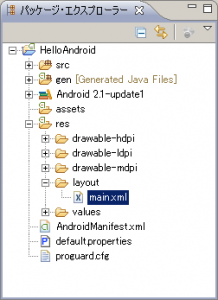
「main.xml」タブに切り替えると、以下のXMLが表示されます。
<?xml version="1.0" encoding="utf-8"?>
<LinearLayout xmlns:android="http://schemas.android.com/apk/res/android"
android:orientation="vertical"
android:layout_width="fill_parent"
android:layout_height="fill_parent"
>
<TextView
android:layout_width="fill_parent"
android:layout_height="wrap_content"
android:text="@string/hello"
/>
</LinearLayout>
ちゃんと調べてませんが。
「LinerLayout」は、パラメータに従って子要素(コントロール)の配置(レイアウト)する箱のようなものかと。
「orientation」が「vertical」とは、垂直方向に配置ってことかと。
「@string/hello」は文字列リソースを表すようです。
「strings.xml」を開いてみます。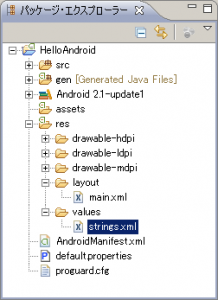
「hello (String)」を選択すると、編集フォームが表示されます。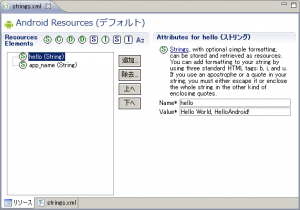
「HelloAndroid.java」を変更します。
package com.example.helloandroid;
import android.app.Activity;
import android.os.Bundle;
//import android.widget.TextView;
public class HelloAndroid extends Activity {
/** Called when the activity is first created. */
@Override
public void onCreate(Bundle savedInstanceState) {
super.onCreate(savedInstanceState);
//TextView tv = new TextView(this);
//tv.setText(“Hello, Android”);
setContentView(/*tv*/R.layout.main);
}
}
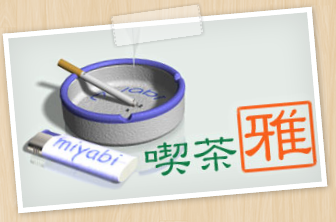
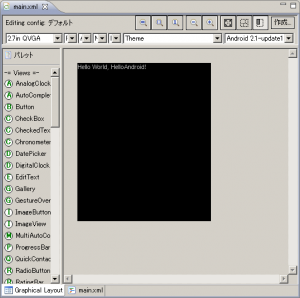
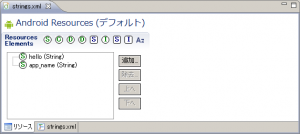
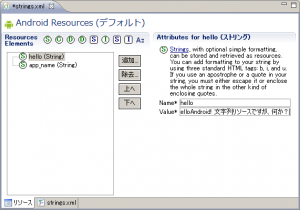
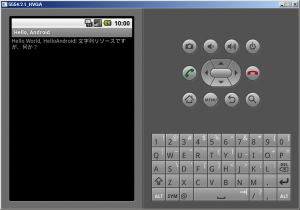
コメント